1. Open "Windows Power Shells": Press Windows key + X (or right-click the "Start" menu), and then click the "Command Prompt" option.
2. In the command prompt, copy or type the following command:
"Powercfg/battery report"
Then press Enter.
3. Then the following will display:
"The battery usage time has been saved to the file path C://Users/xx/battery-report.html."
4. Find the file location indicated in the third step. Double-click to open an html file named "battery-report.html".
5. At the end you will see the complete information of the battery, including battery report, installed batteries information, recent usage, battery usage, battery capacity history and battery life estimates.


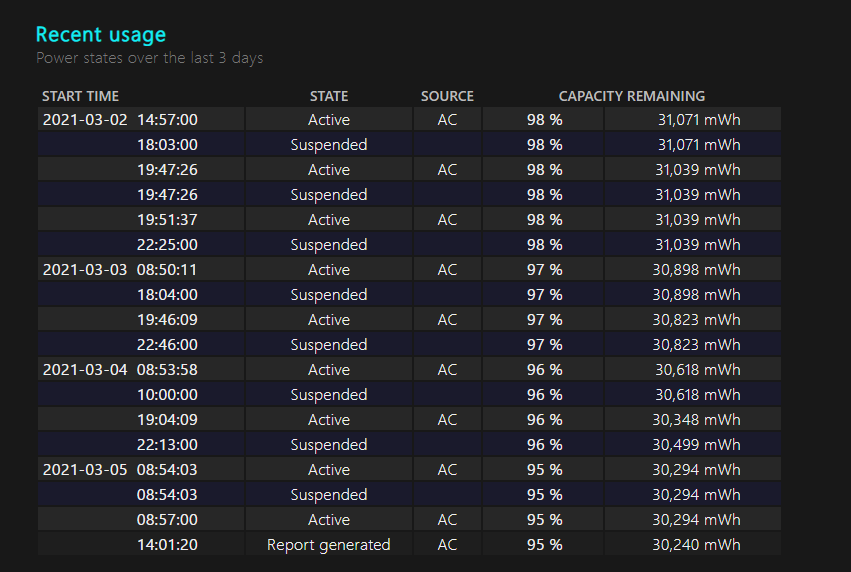
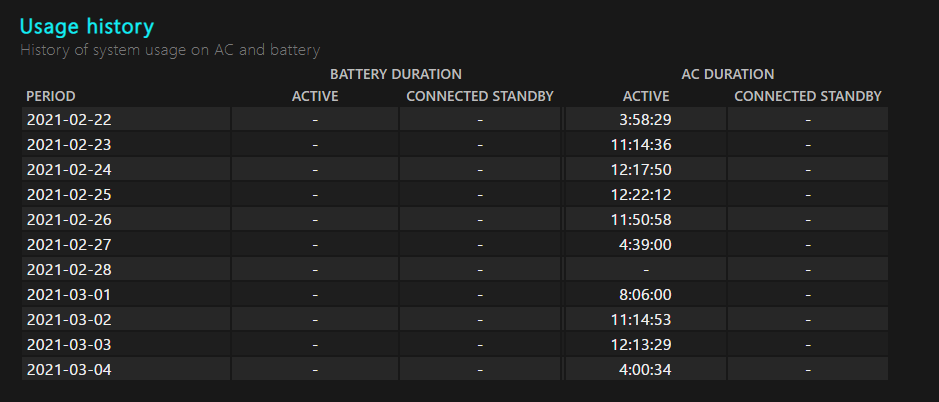

2. In the command prompt, copy or type the following command:
"Powercfg/battery report"
Then press Enter.
3. Then the following will display:
"The battery usage time has been saved to the file path C://Users/xx/battery-report.html."
4. Find the file location indicated in the third step. Double-click to open an html file named "battery-report.html".
5. At the end you will see the complete information of the battery, including battery report, installed batteries information, recent usage, battery usage, battery capacity history and battery life estimates.
6. Finally, you could find out the battery wear level and cycle count, such as the sample picture:
Battery wear level ≈ 91.9% (31795mWh/34560mWh)
Hmmm, that looks good!
Cycle count = 56 times
How much wear level does the battery when it needs to be replaced?
Under normal circumstances, the battery should be replaced when the loss is below 80%.
Of course, if you have conditions, or you are willing to tolerate power plugging in at all times, it can be replaced at about 50%.
PR

コメント